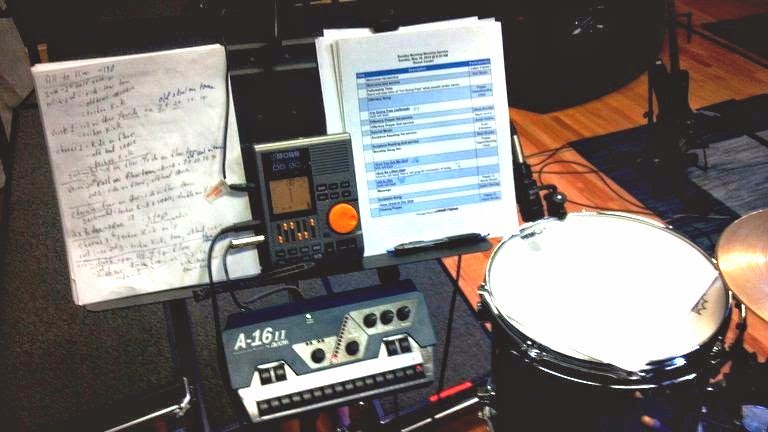There are a few situations where I use the Ten Key Click app just to get the starting tempo. Unfortunately, it's no longer available. Fortunately, it
does still work on my phones and iPad. The beauty of it is just tapping in the tempo and pressing the 'start' button. No time-consuming scrolling or incrementing necessary. I used to use a BeatLab which also has a keypad, but it's another physical thing to carry around, and uses batteries.
The only possible disadvantage to the Ten Key Click is that it only holds two memory settings, you basically have to select the tempo each time. But that's really just one more click than you'd have to do if you had presets, so no big deal. It just means noting the tempos on the set list, which is also no biggie.
Don't try looking for it, it's gone. And they never updated it. AND it was $3.99, somewhat expense given how many more capable apps are cheaper or free. But it was the best 3.99 I ever spent!
View attachment 89252
On tour, I used to use sequences from an Akai S900 and later a Kurzweil K2000 rack sampler. Eventually the tracks were moved
to a Mac Pro server (which also sends the video) but I don't know specifically what program is used. That's someone else's job!
Bermuda